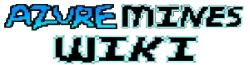Overview
The chat menu is the means of communication in Azure Mines. There are a few different ways of accessing the chat based on what device you're using:
- Mobile Device - Tap on the chat bar
- PC - Press '/' or tap the chat icon
January Update
In the January Update, Berezaa included shouting which costs 90 uC per use. Shouts are seen by everyone playing the game - all servers. Also in the January update, your equipped emblem is also used as a chat prefix.
Format
The chat format for regular chat within a server is like this:
- Rank, with text color related to that rank;
- Depth, with text color related to that depth;
- Emblem icon, if any;
- Player name;
- A colon;
- Message sent by player that is filtered by Roblox.
For example, if a Legend rank player at 2017m named Player0 with a Twitchite emblem said "Hello World!" (Without quotation marks), it would appear like this:
With the format regarding Shouts is a little different. It is like this:
- Rank, with text color related to that rank;
- The text "[Shout]" without quotation marks;
- Emblem icon, if any;
- Player name;
- A colon;
- Message sent by player that is filtered by Roblox.
The [Shout] prefix, player name and message is colored differently from the regular chat text color.
For example, if a Deity rank player named Player1 with a Twitchite emblem said "Hello from another server!" (Without quotation marks), it would appear like this:
Trivia
- During the early alpha stages of Azure Mines, the depth prefix was actually the distance from the player chatted relative to you. This means if the chatted player was 15 blocks away, it used to show [15m] as the first prefix. As a side note, players who chatted but also more than 50 blocks away from you, the message didn't appear on your chat logs.
- There used to be a glitch where you can't chat after (somehow) dying in the game. This could be fixed by rejoining.